Scope of Testing
To generate relevant and precise test cases, DevAssure enables you to define a custom testing scope using a combination of free-text input and pre-configured scope filters.
In the Test Generation interface, you'll find a “Define the scope of testing” textbox.
Here, you can:
- Describe what the tests should or should not include.
- Mention platforms (e.g., mobile vs web).
- Prioritize specific functionality or user types.
Example Input:
“Focus only on admin login and profile update scenarios. Do not include mobile coverage or password reset.”
Quick Scope Selectors
Below the input box are preset filters to help rapidly specify common scopes:
| Scope Option | Description |
|---|---|
| Web app only | Limits test case generation to web UI flows |
| Mobile app only | Includes only mobile-specific scenarios |
| Cover only Admin test cases | Focuses test generation on admin-related features and roles |
| Include boundary cases and negative scenarios | Adds edge cases, limit testing, and invalid input handling |
| System test cases only | Restricts generation to high-level end-to-end flows, skipping unit-level detail |
These selectors act as dynamic filters, guiding the AI to focus on what’s most relevant and focusing on specific areas of the application under test.
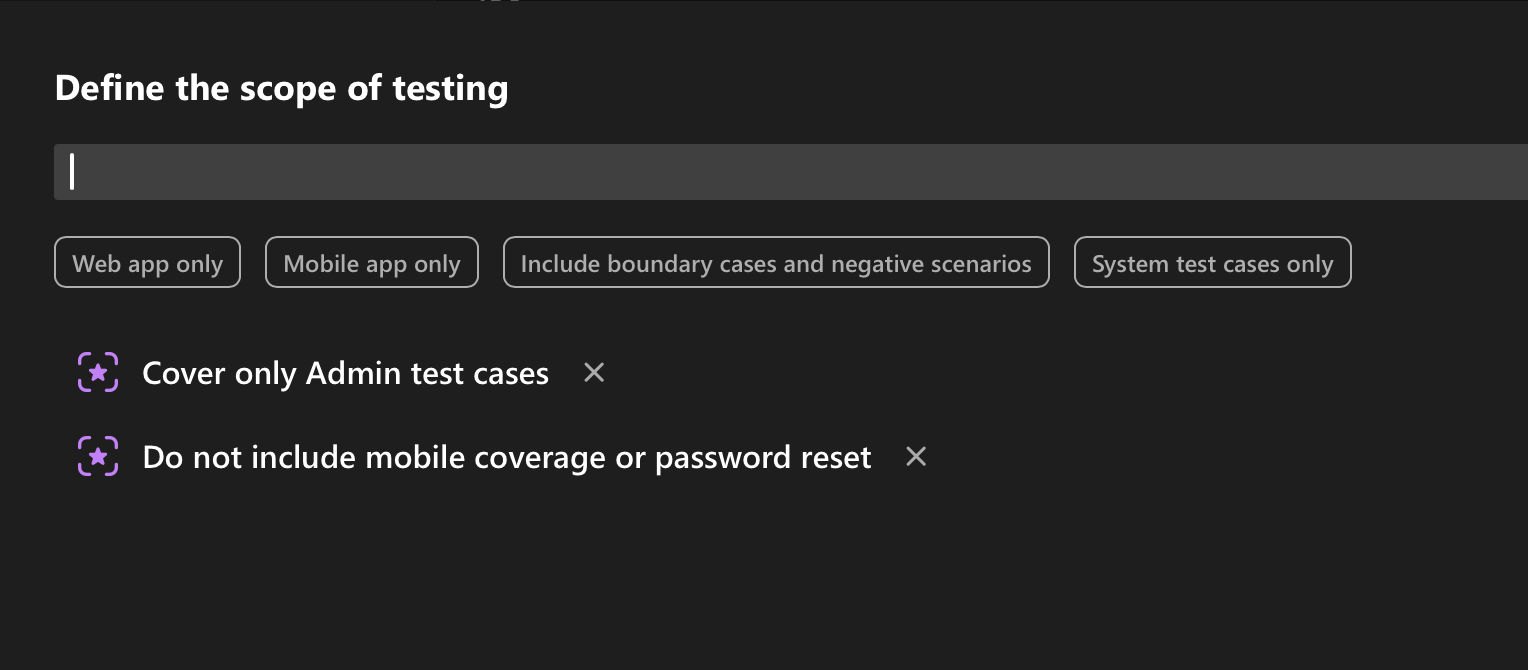
Tip: Combine natural language input in the scope field with quick-scope tags for best results. For example, you can instruct: “Test only mobile login, but include boundary and negative test cases.”
This hybrid approach ensures DevAssure generates test cases aligned with your quality goals, domain priorities, and platform targets.